ID Cards Maker Software Screenshots
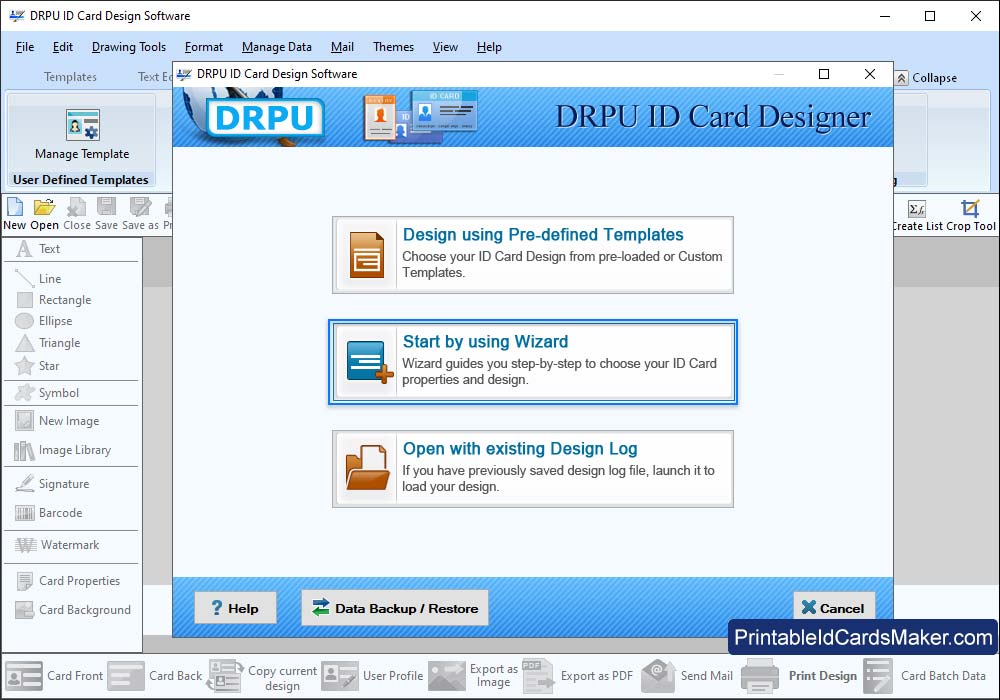
Choose mode of designing diverse variety of ID cards for employee, student, staff and security guard etc.
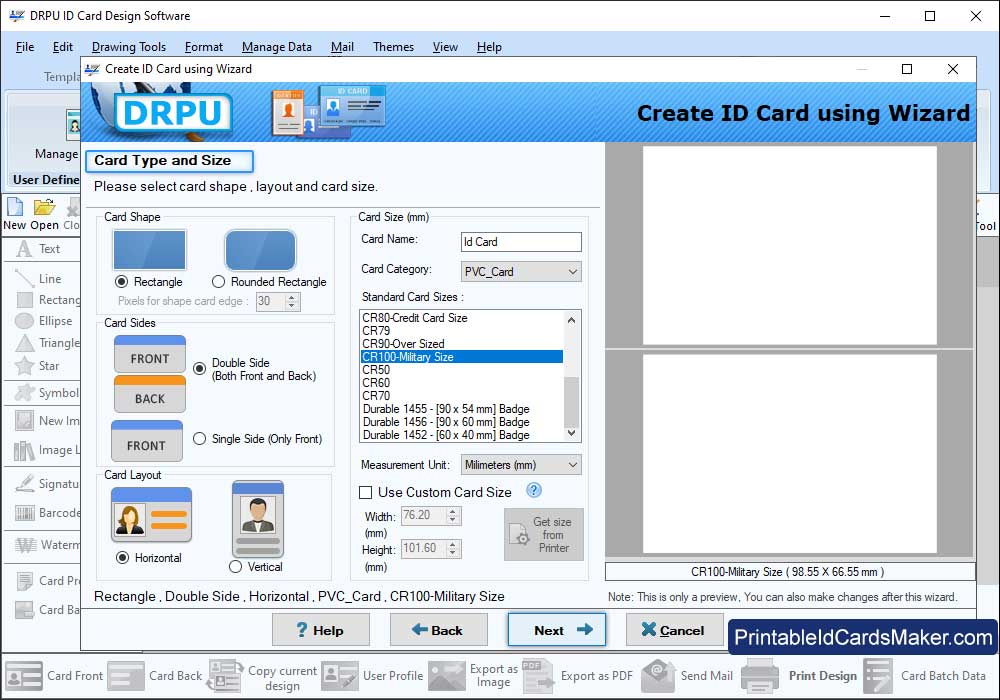
Select Card Shape, Layout and Size. Go to 'Next' button to proceed.
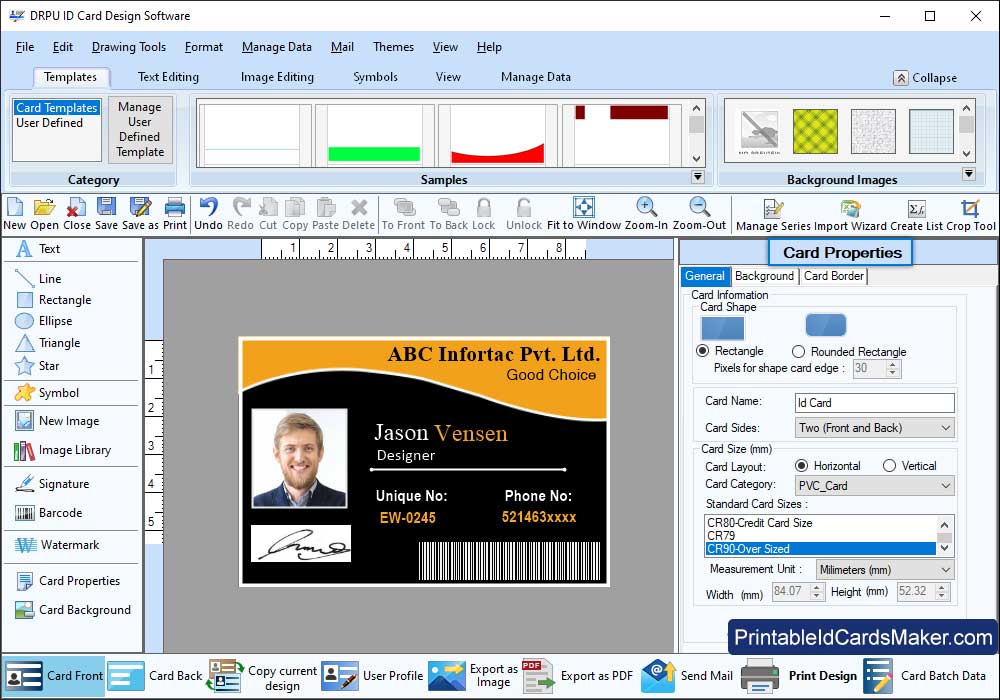
Specify card name and number of sides. Go to next screen to proceed.
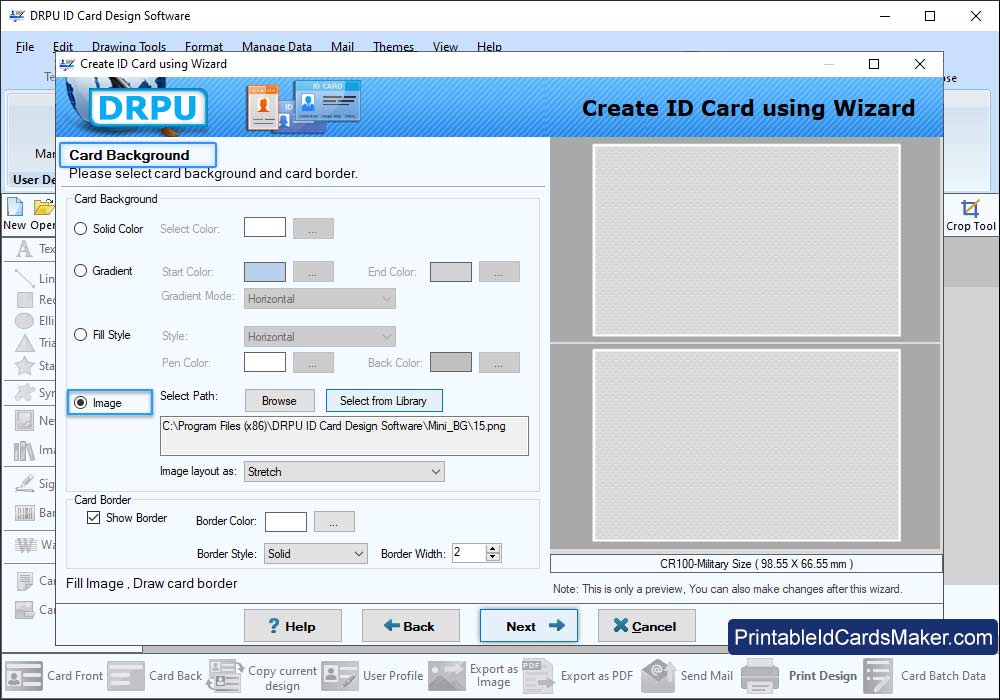
Add card background (solid, gradient, fill style or image), border then click on 'fill user profile' button and add personalized details.
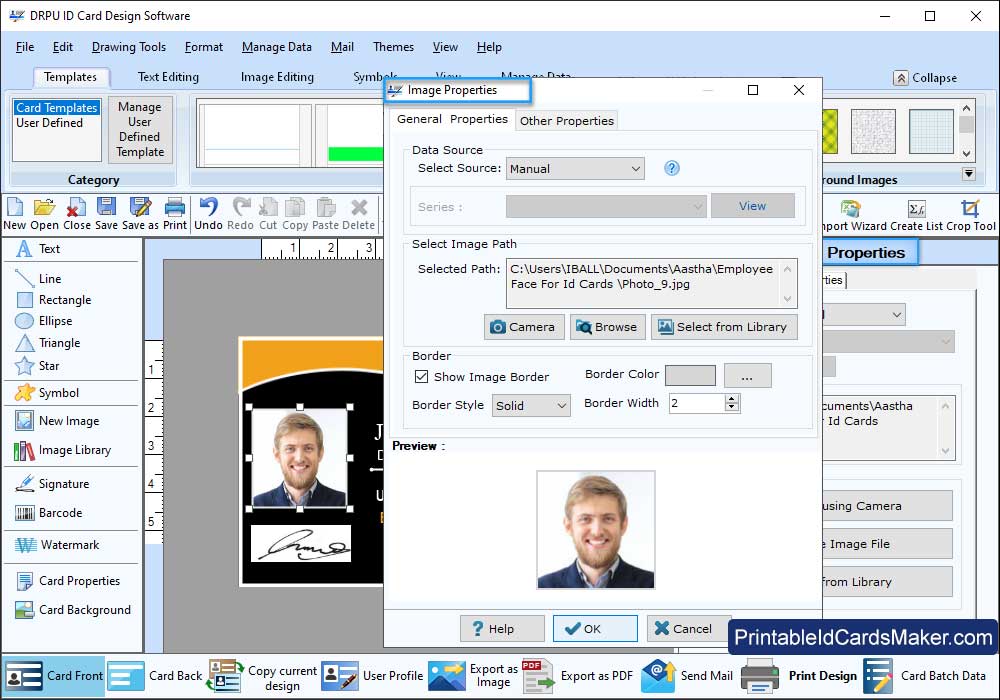
Insert image using picture tool from left panel. Add background and edit text using text property from right panel.
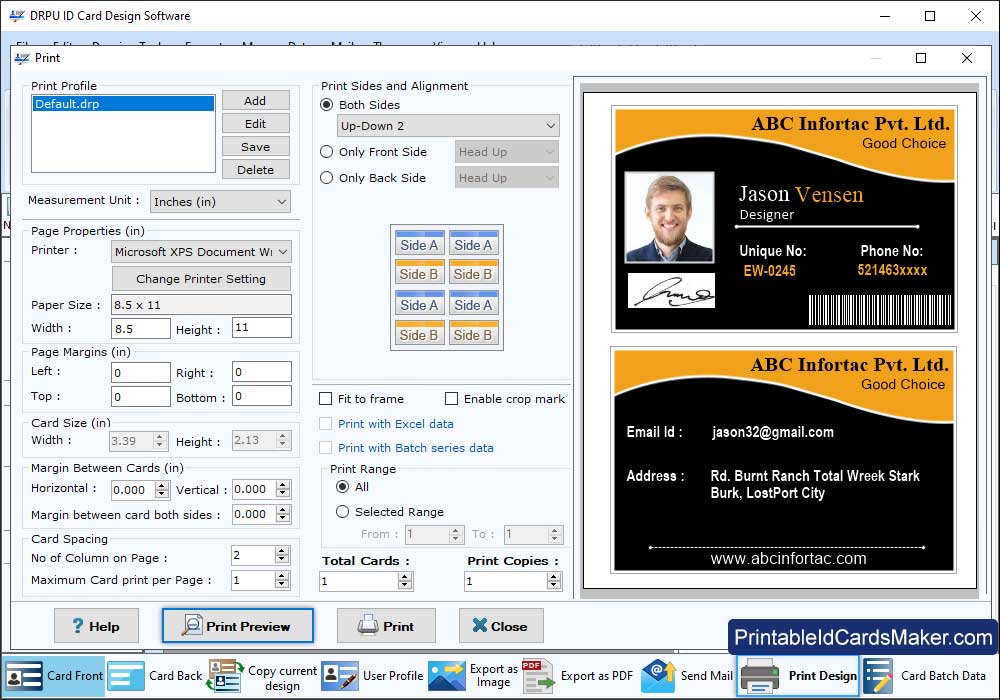
Go to print option from tool bar and set attributes as per need. Print preview option is available to avoid printing mistakes.
