Visitors ID Cards Maker for Mac Screenshots
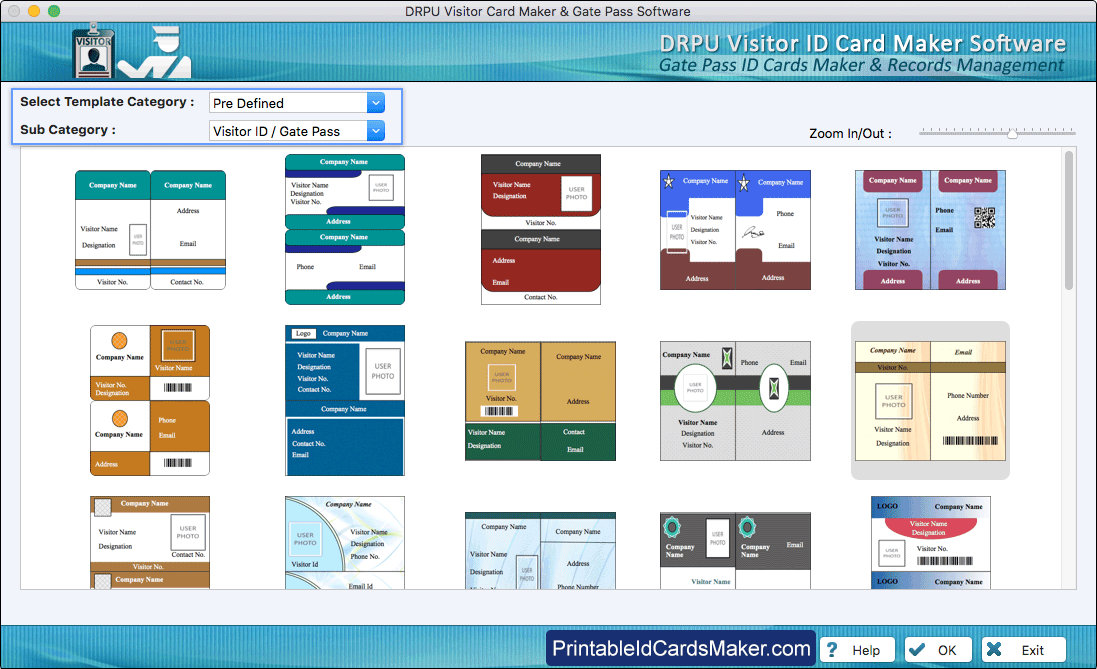
Choose pre-defined templates and click 'OK' button.
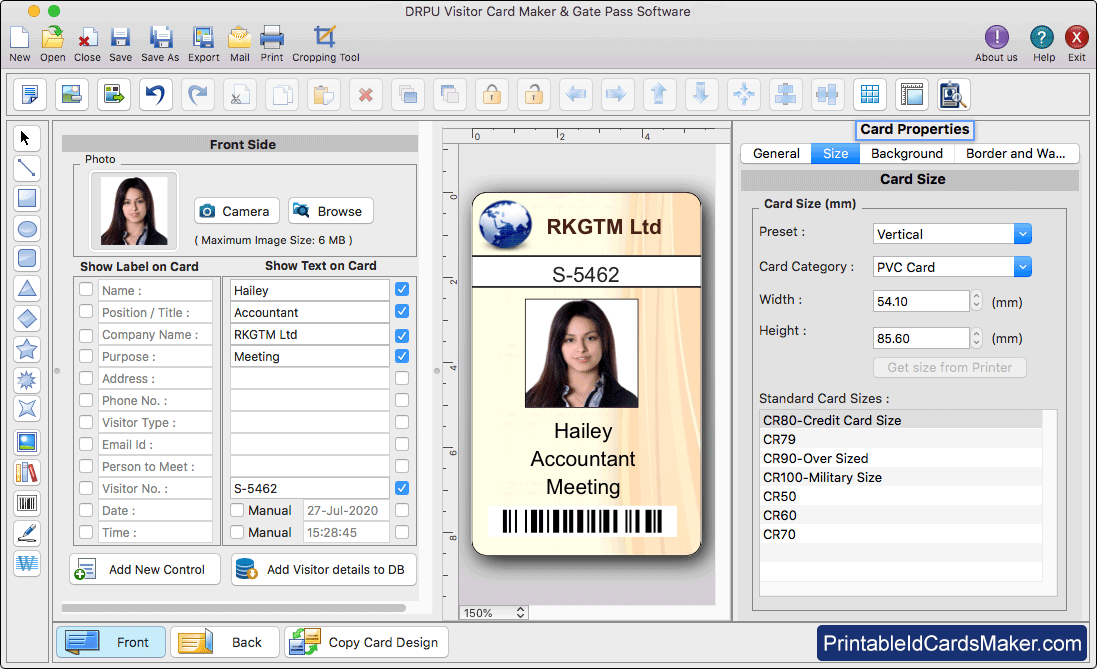
Add visitor's details on ID card and add photo of visitor by capturing photo using inbuilt camera in software.
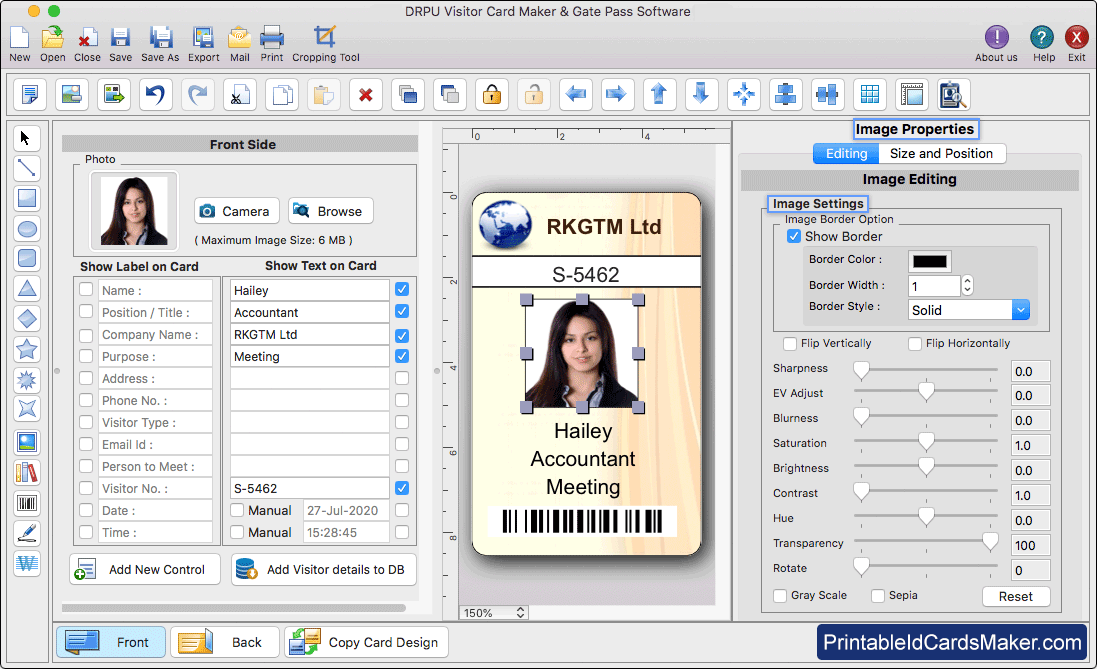
Select Editing in the Image Properties and adjust the Border Width, Blurness, Saturation, Contrast etc.
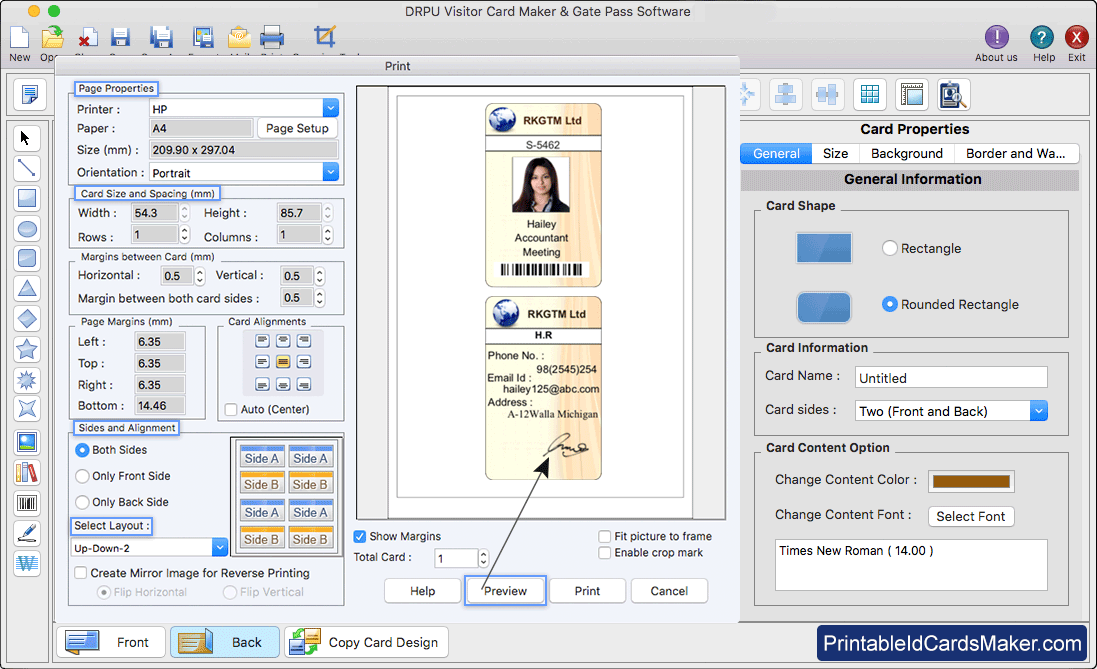
To print designed ID Card, set all print settings and click on 'Print' button.
